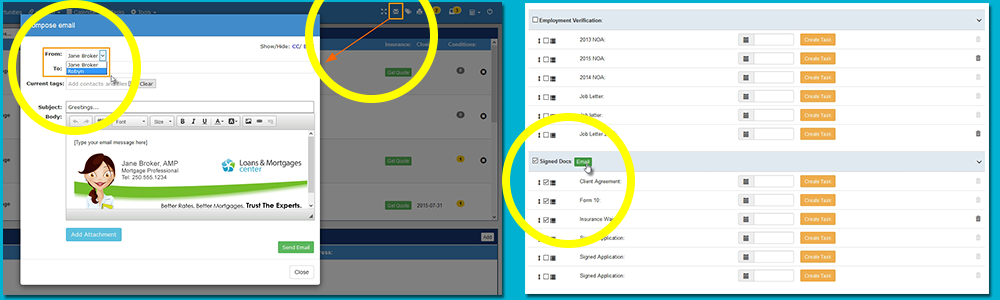Sending Emails (changing the “From” email address):
We understand that your Assistants and your Underwriters are very valuable assets to your thriving mortgage business. They wear many hats in the office and without them – well, let’s not think about that!
On a daily basis we know that Assistants and Underwriters send emails from your CRM to your clients requesting documents, to set up meetings or to simply send a quick message. Prior to our newest update, these emails always came from the main email address located in the profile of the CRM – the lead Broker. Well that has now changed!
Our newest feature now allows users to choose which email address to use as the ‘Sender’. This feature is currently live in your “Compose Email” window and in your “Contact and Conditions” tab in each of your mortgage files. (Remember you can send an email directly from your conditions screen in your mortgage files requesting required documents. Learn more here.)
At the top of these Email popup windows you can now use the drop down menu to select the email sender; the head broker or any of the names listed as “assistants” in your GoMax profile screen. If you have yet to add any additional users as assistants, you can do so by visiting your Tools > Settings > Profile screen.
This cool idea was sent into us through the GoMax Suggestion box from Marcel. This was a gem of an idea and for that we thank you Marcel!