 Did you send an email from GoMax and have yet to receive it?
Did you send an email from GoMax and have yet to receive it?
Before requesting support when it comes to sending and receiving test emails from within the system, please confirm the following.
- Ensure that you are not actively in a GoMax “15 day trial”. Trial accounts are blocked from sending emails from the platform. This includes email tagging verification codes, test emails of templates and any other outbound messages. If you’d like to start testing your emails, kindly email accounting@gomaxsolutions.com and request that your trial end early and that you would like to be switched to a live account.

- Make sure that you have your email address setup on the profile page. Also make sure that the spelling of the email address is correct.
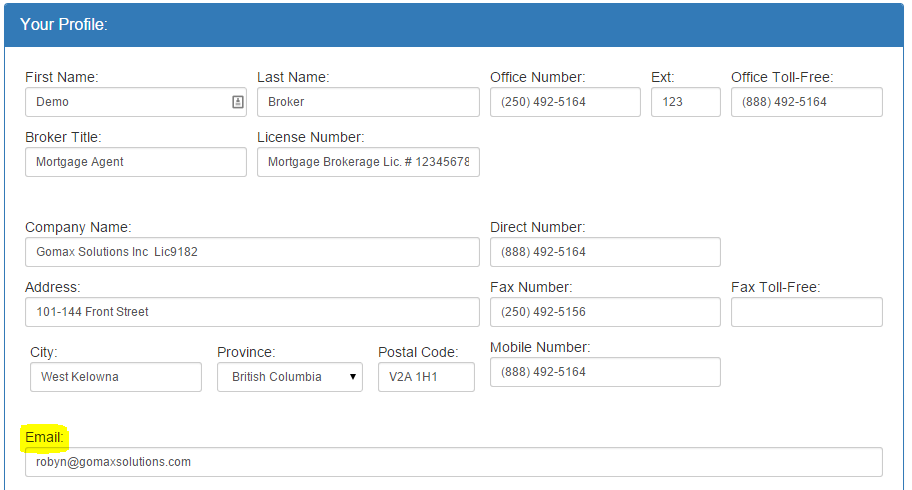
- When you hit the “send test” button, make sure that the system has confirmed that the email has in fact gone and that no errors have been reported. You should see a green box with confirmation of the send in the bottom right had side of the CRM.
- If the system has confirmed that the email has been sent make sure to check your spam folder as it may have been tagged as spam or has been placed in your Promotions tab (gmail users).
If after completing these checks you have not received the test email, please enter a support ticket and confirm that you have read and tested the system as suggested here.


